When a remote computer on the internet tries to connect to the shop/restaurant the connection
request is received by the router on the public IP Address that is visible over the internet.
However, SELLmatix Control is running on the local LAN with a private IP address normally in the
192.168.X.X. range and that machine is not visible to the outside internet, so the Router or NAT
configuration must be set up to forward the request to the computer that is running SELLmatix Control.
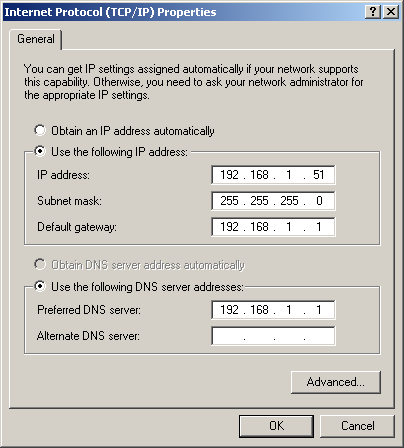 In many cases, the computers on the local LAN have dynamically allocated IP addresses so that they
can "Obtain an IP Address Automatically".
In many cases, the computers on the local LAN have dynamically allocated IP addresses so that they
can "Obtain an IP Address Automatically".
But these dynamically allocated IP addresses
change from time to time, and if you use automatic configuration for the computer running SELLmatix Control
then you will need to change the router configuration every time it changes the IP address on the machine running Control.
Instead, it is better to use a static IP address for the machine running Control so it won't change.
If you continue using DHCP for other IP addresses on the Local LAN, then make sure that the
static IP address used for Control is outside the range of numbers used by DHCP for other machines.
You will also need set up a default "Gateway" and preferred DNS server. Usually this simply means entering the
IP address of the Router. Having made these changes, the machine running Control should work exactly as normal
and be able to access the internet in the normal way. Check that this is the case before proceeding further.
Router Configuration
In this example, we now have SELLmatix Control listening for incoming connections over the internet on Port 30000.
Control is running on the local LAN on a machine with a private static IP address of 192.168.1.51,
and is connected to the Internet via a Router that has a local private IP address of 192.168.1.1
The router also has a public IP address, visible on the Internet which is allocated by the ISP,
but for the moment, we don't know what that IP address is.
The next step is to configure the router so that it sends incoming connection requests on Port 30000
to the computer running SELLmatix Control. We will configure the router to only forward requests
on the ports that we are actually going to use for security reasons.
This is normally called Port Forwarding, but different routers have different ways of setting this up,
and sometimes they use different terms to describe this operation. You will need to refer to your
router or NAT documentation to figure out how to do this.
Here is an example, of the Port Forwarding configuration screen on a Siemens 4100/4200
which is set up to pass SELLmatix traffic on ports 20000 and 30000 to the IP address
10.0.0.1
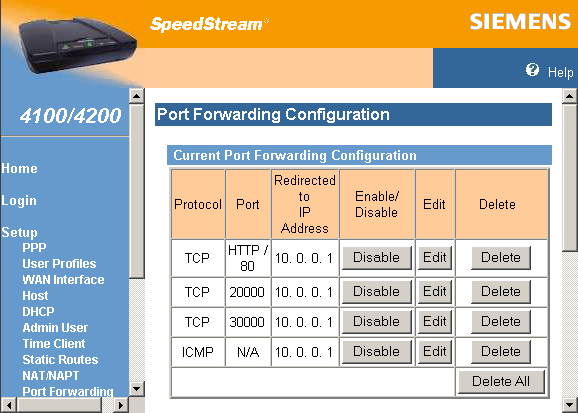
Notice that on this configuration, requests on Port 80 are also forwarded to the same machine, which indicates it is also running a Web server.
ICMP requests allow diagnostics such as "ping" to work as well, and it is a good idea to have this enabled.
Another "nameless" model of router uses the term "Virtual Server" instead of "Port Forwarding" as follows:-
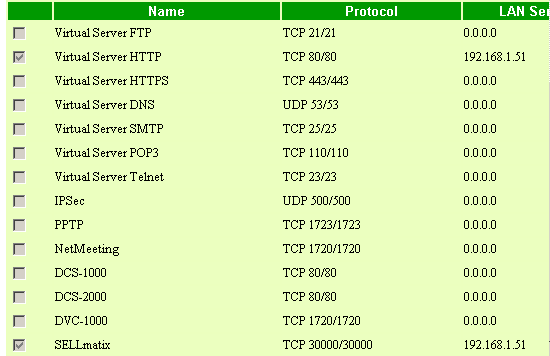
This router is configured to pass both HTTP (web) traffic on Port 80 as well as, SELLmatix traffic on Port 30000
to the local LAN address 192.168.1.51
There are so many different types of Router and NAT services that it is impossible to cover all of them here. But they work in a similar
manner and you can normally figure out what to do from looking at the documentation. If you have
a really unusual or difficult configuration, then you may need help from a technician, but in most cases it is fairly easy.
Testing
The next step is to test that the computer running Control is visible over the internet, and that other computers
on the internet will be able to connect.
The first step is to find out the publicly visible IP address that has been assigned by your ISP.
There are many ways to do this, but one of the simplest is to click the following link on the computer that is running SELLmatix Control
Show My IP Address.
Now we have the IP address that other systems on the Internet must use to connect to SELLmatix Control running on your site.
The next thing is to test to see if this actually works.
And here we have a slight problem, because you can't test this on a computer that uses the same internet connection as the one
running SELLmatix Control. You need to test from somewhere outside, using a different internet connection to know if the configuration is really working.
Fortunately, there is an easy solution. On the computer running SELLmatix Control, follow this link to:-
CanYouSeeMe.org.
There you will see a very nice utility that detects your incoming IP address, and lets you enter the Port number you want to test.
When you click the "Check" button, their server attempts to connect to your machine from outside your LAN and reports the results.
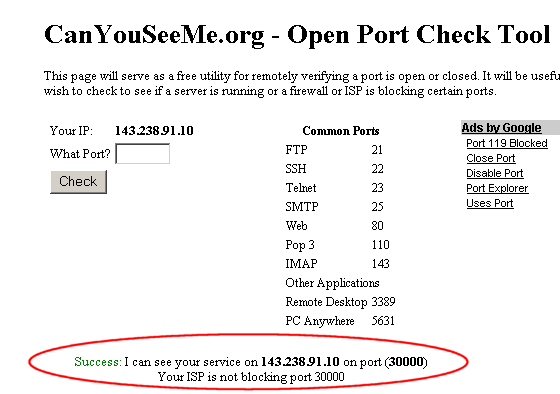
If you see a display similar to this when you test, then everything is OK.
Please Note that if you run the test and the reason for a failure is that the connection was refused that this indicates that
the router configuration was correct, but that SELLmatix Control was not running or listening on that port. Refused means that the
computer received the connection request, and actively refused the connection, because no software was running to accept
the incoming connection. "Refused" is not a network configuration error.
Before proceeding further, you need to verify that your router and network configuration are set up correctly, and
CanYouSeeMe.org is a very good way of doing so. There are millions of different ways of configuring networks and routers, and
we can't help you with this because we don't know what equipment you use or how it is set up. But any local network engineer
can set this up for you quickly and easily, and will be familiar with what needs to be done.
Back to top
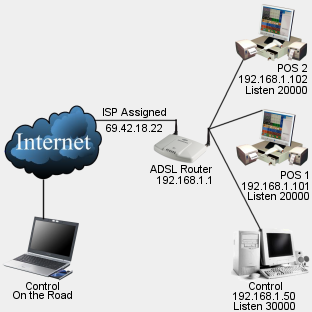 Any computer technician will be familiar with the configuration diagram to the right where a number of computers
in a small business network share one internet connection.
Any computer technician will be familiar with the configuration diagram to the right where a number of computers
in a small business network share one internet connection.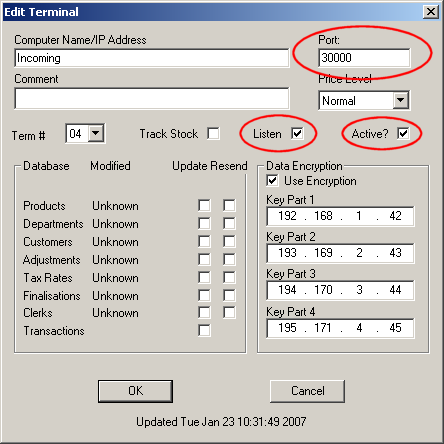 To enable remote access over the internet, on the system running Control, set up a
"virtual terminal" in Connection Manager that listens for an incoming connection over the internet.
To enable remote access over the internet, on the system running Control, set up a
"virtual terminal" in Connection Manager that listens for an incoming connection over the internet.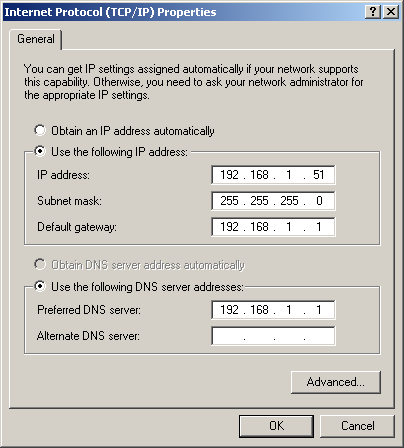 In many cases, the computers on the local LAN have dynamically allocated IP addresses so that they
can "Obtain an IP Address Automatically".
In many cases, the computers on the local LAN have dynamically allocated IP addresses so that they
can "Obtain an IP Address Automatically".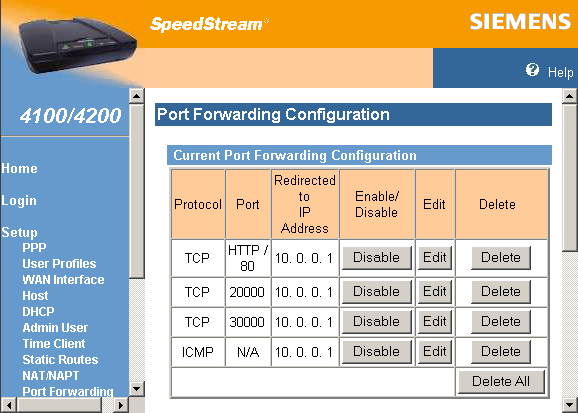
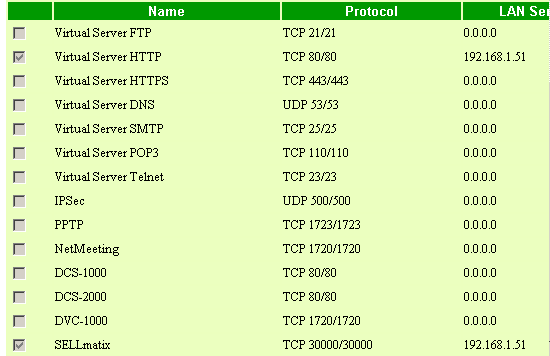
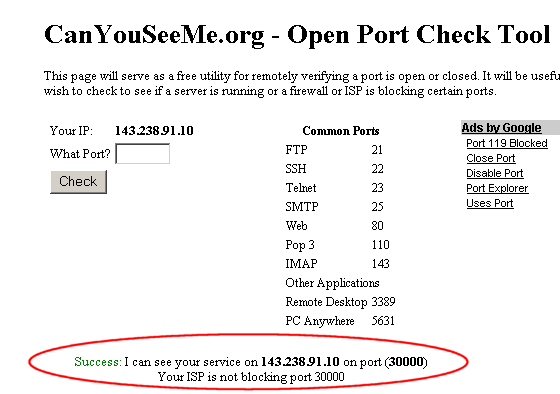
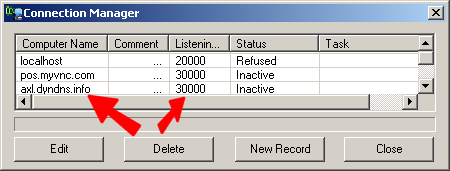 Setting up Control on a remote machine is the same as setting up Control in the shop,
but with a couple of variations.
Setting up Control on a remote machine is the same as setting up Control in the shop,
but with a couple of variations.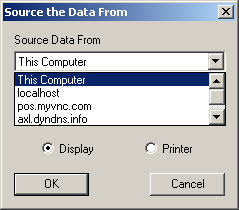 When printing reports, you simply select one of the machines from the "Source Data From" box.
When printing reports, you simply select one of the machines from the "Source Data From" box.